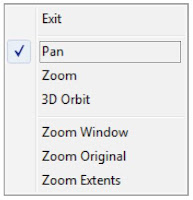Command Access Pan
Command Line: PAN, P
Ribbon: View tab > Navigate panel > Pan
Shortcut Menu: Pan
When the Pan command is active, the cursor changes to a hand icon as shown above. Click and drag
the cursor to pan the drawing view.
Command Options
While in the Pan command you may access other Pan and Zoom options when you right-click in the
drawing window to display a shortcut menu.
Description
Exit: Select to exit the Pan or Zoom Realtime commands.
Zoom: Select to switch to Zoom Realtime.
3D Orbit: Select to perform a 3D Orbit of the view.
Zoom Window: Select to perform a Zoom Window operation and return
to the Pan or Zoom Realtime command.
Zoom Original: Select to return to the view prior to starting the Pan or Zoom Realtime command.
Zoom Extents: Select to zoom to the drawing extents and return to the Pan or Zoom Realtime command.